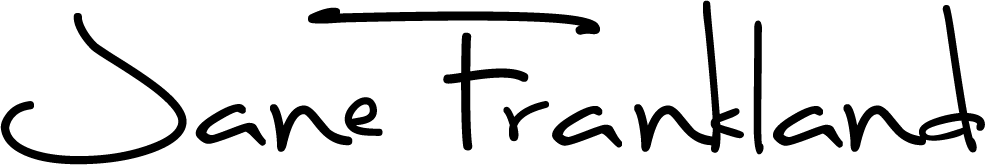Why your suitcase breaks my heart!
I know I'm quirky (that's my creative streak) but as many of you know suitcases break my heart. It's not because I long to travel, and can't. Well, actually I lie – I do long to travel! Seriously folks, I LOVE to travel!!! Anyway, back to the point – before I get distracted – it's because I know Facebook, and I care about your promotion, online visibility and sales success.
So, I'm on a mission…again! This time it's to help you get rid of your suitcases on Facebook, and instead get you promoting your businesses and gaining LIKES and sales. And, this is a very simple thing to do.
So firstly, let me assure you of something. You are not alone in working for a suitcase! I see so many people i.e. Personal Profiles on Facebook doing this. Secondly, I want you to understand why it's important for you not to promote yourself working for a suitcase!
Whenever anyone has the suitcase icon or default community page as their ‘place of work' it’s a missed marketing opportunity. It means you’re losing traffic to your Business Page – or worse still, you're giving it away to your competitor. Urgh! Sorry, as a commercial person, this makes me feel sick! Anyway, this tiny oversight is a BIG missed opportunity! Trust me on this!
If users are searching and finding your Personal Profile on Facebook, you want to make it as easy as possible for users to find your Business Page as well. You see savvy Facebook users will automatically LIKE your Business Page if you're connected. They'll expect it to be there as a link! They're interested in what you do. So put it on a plate for them. Make it easy for them as they're time poor. If you don't, within seconds they'll lose interest and hop onto another page!
Changing your Facebook suitcase icon to your Page
Go to your Facebook Profile and check whether you have any “Employers” listed. If you do, check to see whether they're linking to your Facebook Business Page or whether they're directed to a default Facebook Community Page? If they're linking to the Community Page (suitcase icon), see below, it’s best to delete the current listing i.e. the Community Page from your Work and Education section in your About area (click Edit in the About section), then add in the correct Facebook Page and recreate it.
Remember, when you're typing in your business name, type it EXACTLY as your Business Page is named. In some cases a drop down menu appears (you can then select the proper entry), but this may not happen in all cases. Once saved, your Business Page’s thumbnail image should appear in place of the default suitcase/briefcase icon.
Here's how to do it all via video.
So I wish you well with this. Please let me know how you get on with changing your suitcase icon to your Business Page and please share your experiences and feedback in the comments below as I’d love to hear. Come say hello if you haven't done on my Facebook Page too. Finally, thank you, as always for reading, watching and contributing here. If you've found this useful, please just go ahead and share it with your friends!
With love and gratitude – as always,