What's the purpose of an infographic?
 Infographics are everywhere and can be powerful tools for communicating a concept or message quickly, and increasing your brand exposure. So let's look at exactly what they are.
Infographics are everywhere and can be powerful tools for communicating a concept or message quickly, and increasing your brand exposure. So let's look at exactly what they are.
An Infographic (or information graphic) is a graphic visual representation of information, data or knowledge intended to present complex information quickly and clearly. Infographics improve cognition by utilising graphics to enhance the human visual system’s ability to see patterns and trends. They're especially loved by visual learners and as they're so shareable they can do a lot for your brand.
Viral bait
When an infographic is done correctly, it can spread like wildfire. It enables you to have a much larger reach than you'd get using other methods, too. Given their popularity and effectiveness, they really are a tool worth considering. So, let's look at the top 5 free infographic generator tools.
1. Easel.ly allows you to create your own infographics using its ‘Vhemes’, which are infographic templates that you can customize. It has some great icons and graphics too and makes creating and sharing your visual ideas online a dream.
2. Create.ly is a diagramming tool, which can help you to wireframe an infographic before putting it into production. It includes a new real-time collaboration feature, allowing you to work on a design with a colleague or client simultaneously.
3. Infogr.am is very easy to use, with six templates. It's great for creating standalone charts.
4. Piktochart provides you with a choice of six free templates (more if you upgrade). Colour themes are easy to change, and you can create charts manually or by uploading CSV files.
5. Visual.ly has templates that allow you to create an infographic based around Twitter or Facebook data. And if you don’t have the time to produce your own infographic, then you can even outsource them to the Visual.ly marketplace.
How to make a great infographic
Have a great title: Write a clear and catchy headline. The title is the first thing viewers read, so make sure it explains what the infographic is about while being fun and exciting.
Use good data: Don’t use information from Wikipedia. Your research needs to be unique. Make it information that you've discovered, which could be from a survey you've performed. Always make it valuable i.e. useful to your market.
Simplify: Keep your information simple and think in terms of design. If the research you've done and the data you have doesn’t add value, it shouldn’t be used. A good infographic needs no introduction or explanation.
Make it fun: People share things that are fun. So keep in the mind the three Es – I'm always referring to them in my classes – to entertain, empower and educate. If your infographic is interesting, provides new content, and is entertaining, your audience will want to share it again and again.
Now I want to hear from you
- Please let me know whether you've used an infographic and if so, what's your favourite tool.
- Please share your experiences and feedback in the comments below.
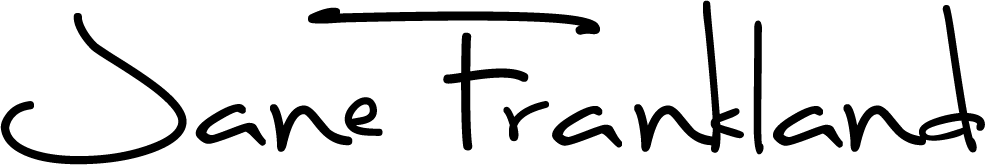



Thanks for the list. I'm going to check out Ease.ly right now
Fantastic! Let me know how you get on.